By connecting your social media accounts to Socialbud, you can manage all your social channels seamlessly from a single platform. Socialbud integrates with trusted external services to facilitate these connections. Follow this guide to connect your social media accounts and troubleshoot any potential issues.
Socialbud supports multiple platforms, including Facebook, Instagram, Twitter, and LinkedIn.
Steps to connect your channels:
Log in to Socialbud
Access your account using your registered email and password.
Go to Settings
Navigate to your Settings page located on the sidebar.
Select the Platforms & schedule section.
Activate toggles for your desired platforms
On the Platforms & schedule page, you’ll find sections for different platforms (e.g., Facebook, Instagram).
Toggle ON the platforms you wish to connect.
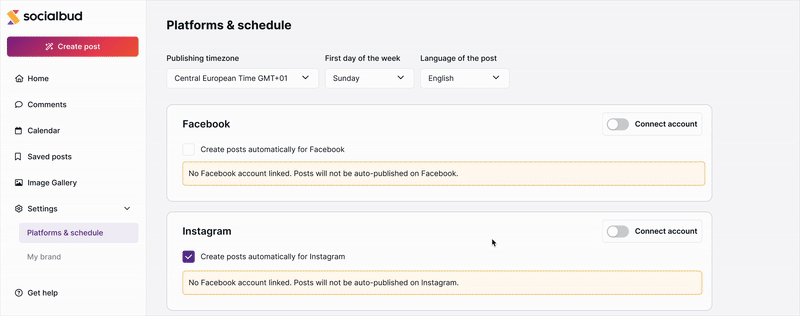
Click “Connect”
Once a toggle is activated, the Connect button will appear. Click it to proceed.
Authorize the platforms
A pop-up window will open. Select the platform you want to connect.
If you want to link Facebook, you need to select Facebook in the Ayrshare pop-up window.
Than click "Click to Link" to start the authorization process.
Next, you must authorize Ayrshare to access your Facebook account.
Upon successful connection, you’ll see a green status labeled Linked next to the platform.
 For example: if you clicked “Connect Account” next to Facebook, the pop-up will only allow you to connect a Facebook account — not Instagram, TikTok, or others.
For example: if you clicked “Connect Account” next to Facebook, the pop-up will only allow you to connect a Facebook account — not Instagram, TikTok, or others.Close the window
After linking all your desired platforms, click the Close button in the pop-up window to return to the Platforms & schedule page.
To confirm your connection:
Look for the green Linked status next to each platform on the Platforms & schedule page.
All successfully connected platforms will appear in their respective sections.
Socialbud uses Ayrshare, a trusted third-party service, to securely manage social media integrations.
During the setup process, you might notice references to the Ayrshare domain. This is normal and part of Socialbud’s integration workflow.
Rest assured, your data remains secure. Ayrshare functions as a backend service to simplify the process of connecting and managing your social media channels..
If you encounter problems while connecting your accounts:
Visit our Platform-Specific Troubleshooting Guides for detailed solutions.
Double-check the credentials and permissions provided during the authorization process.
Where to find troubleshooting guides:
Troubleshooting: Facebook
Description
Troubleshooting: Linkedin
Description
Troubleshooting: Instagram
Description
Troubleshooting: X (Twitter)
Description