The Socialbud platform provides easy access to your account settings, allowing you to manage your profile, subscription, and preferences conveniently.
Log in to your Socialbud account using your registered email and password.
Navigate to your Profile then click the three dots ... next to your username in the bottom-left corner of the screen.
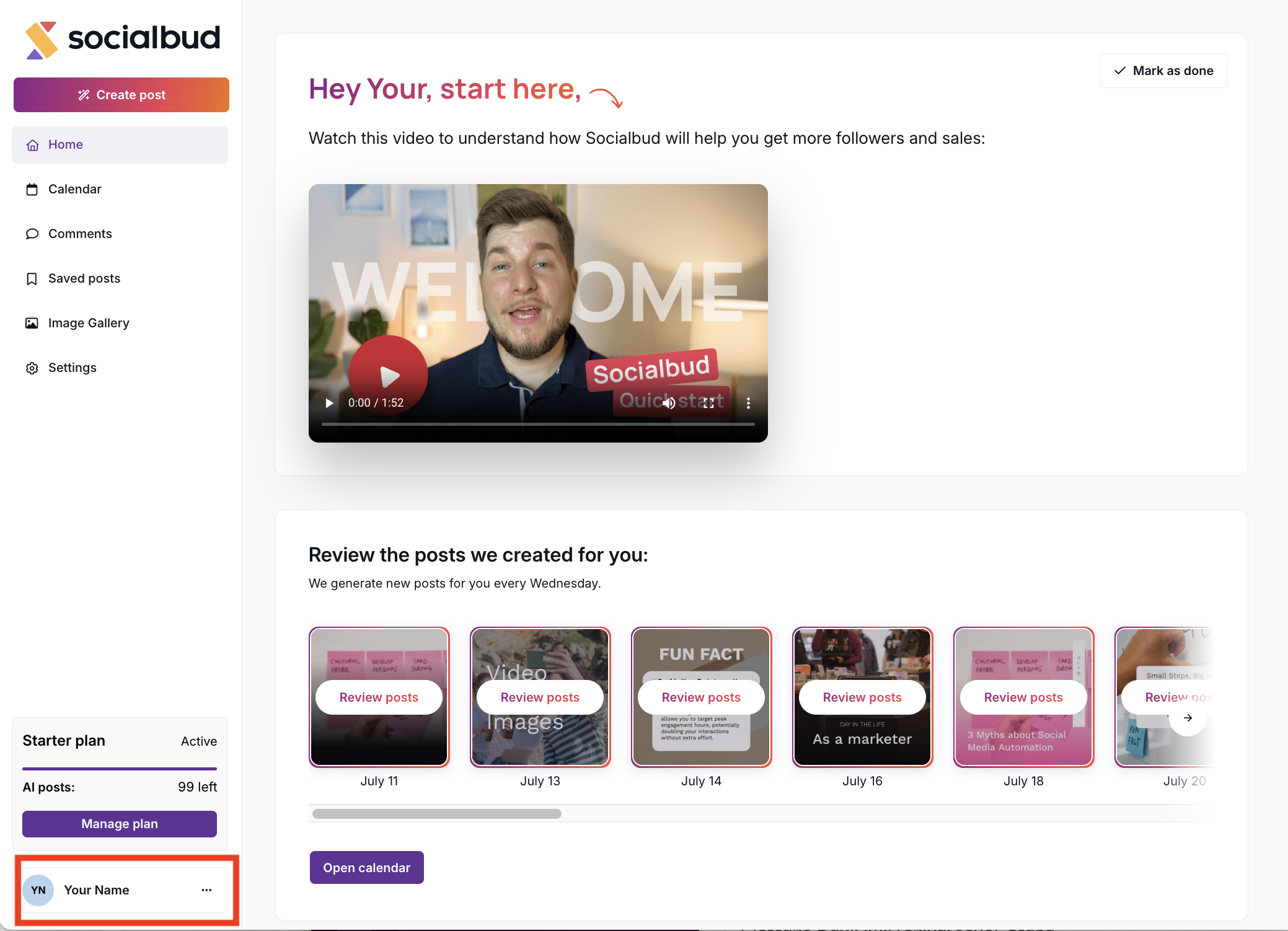
Log out: Sign out of your Socialbud account.
To log out of Socialbud, click the "Log out" option.
Your Account settings are available in the Settings page.